If one of your goals for this year is to decrease mindless phone/ tech use, check out this article from Techno Sapiens! She shares a bunch of great ideas for ways to cut back on your screen time.
Even though I haven’t included cutting screen time as a major goal for my year (those are still coming… I’ll try to post them all tomorrow!), I think I’m always interested in ways to keep my phone use more balanced in my life.
A few of my favorites from her list:
- Implement a “no phone while on the couch” rule (or fill in the blank for any place you are often, where you’d like to cut it out/ you tend to use it too much.)
- Choose one day a week and go totally tech free
- Periodically rearrange the location of your apps, to decrease mindless clicking
- Disable Face ID to make it more effortful to unlock your phone.
And my favorite favorite:
5. Add a Screen Time widget to your phone’s lock screen or home screen.
I didn’t know this was a thing!! I mean, I know about the Screen Time feature in iPhone, but I didn’t know there was a widget for it. I tried it out, and it’s awesome! I definitely can see how having to see the current number every time I look at my phone could help me realize if I’m really racking up the minutes that day and need to back off.

And yes, that shows I have 43 minutes of screen time already this morning. IN MY DEFENSE, I overslept and by the time I woke up, I didn’t have time for my normal morning routine, anyway. So I chose to lie in my warm bed until the kids had to get up and read some blog posts on my phone, checked a few news headlines, etc.

*Note: If you do add the Screen Time widget, there is a little delay for it to start showing data. It was 3-5 minutes for me. It will show a blank/ white square initially until I guess it refreshes and starts pulling data.
My 2023 seems off to a solid start, in terms of goals/habits. (Oh, doesn’t it always, though?? lol…)
Yesterday, I:
🔷Went for a walk

🔷Ate a healthy breakfast

🔷Went to the gym and did this workout:
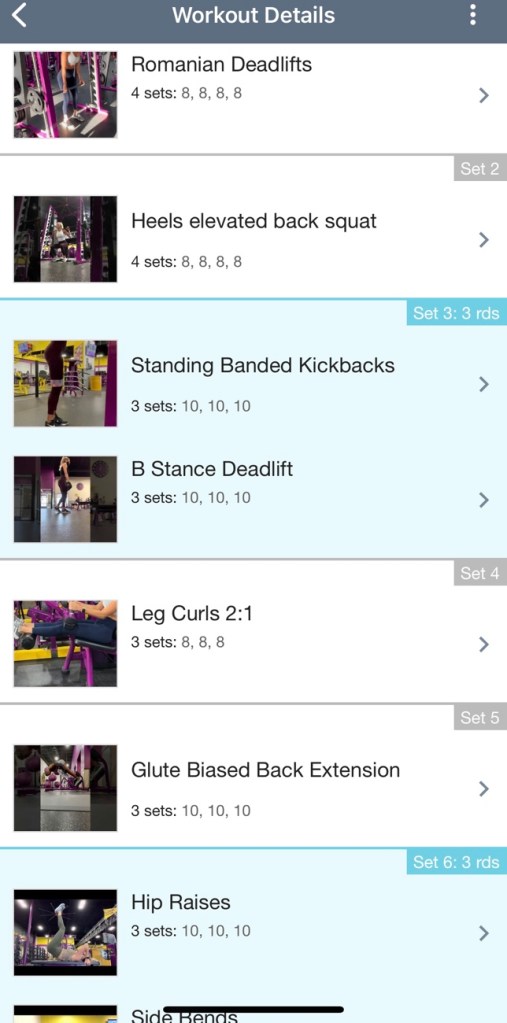
🔷Read 18 pages of my new work Book Club book (while the boys read their books on their new Kindles next to me 🥰):

🔷My watch cheered me on yesterday:

How have your first couple days of 2023 been going?? Are you trying to cut tech use in the new year? Have you ever tried the Screen Time widget?
Daily Gratitude:
I am grateful for the credit card saving feature on the iphone/ Apple wallet. I ordered a new blanket for our bed yesterday, and it’s honestly so nice to not have to go search for my wallet and type in all the numbers… I have the CVC code from our main CC memorized… 😉

I listen to podcasts on my phone a lot and I’m always curious how that would be counted on a tracker. So, if I’m on a 30-minute walk with the dog, listening to podcasts on my phone, but not actually looking at my phone, would it count? Tell me more about how this tracker works…
LikeLike
I don’t think it counts- only the time it’s actively up on your screen. So like if you sort of click off your phone/put it in your pocket and the screen is dark, it wouldn’t be counting it. If you look on mine from this morning, it shows 2 minutes of podcast time- which was likely the time I was opening the app and choosing an episode to listen to. I then listened to a podcast for 25 minutes or so while I did my makeup, hair and got dressed- it didn’t count that. It WILL count all the time on maps, if you say, use your phone for GPS while driving and have the screen “on” for a long time- which obviously isn’t “bad” screen time. But that’s a more unique situation.
LikeLike
I used to look at screen time more, but found that the metrics were kind of jacked up by all the time I was on things like zooms for work. It seemed like those numbers hit my totals and that really threw things off and made it harder for me to use the data to see how I could make improvements.
I think one thing I am going to try this year is to turn off notifications to emails a couple of days/week. I did that yesterday because I was nervous about receiving an email and I knew I would check my email if I saw the number bubble notifying me I had an email. So I turned off notifications and that kept me off my phone more than I normally would have been.
2023 is off to a good start for me, too. I ran on the 1st and did a lower body strength training workout yesterday. It’s currently snowing super heavily but I will go for a snowy walk later to get my 23 minutes of outdoor time in. It’s pretty but I am nervous about driving to get the boys later! I had to take them to the dentist this morning so have to also pick them up since I have the car w/ the car seats. I very rarely drive since Phil and I carpool to work so I am dreading the drive to get them! 😛
LikeLike
I use screen time but did not know about the widget! Thank you!!
LikeLike
I was planning to do the following to cut down screen time
1. Put phone on charge station, my bathroom, at 6pm and leave it there u til next day
2. Schedule a phone free day on weekend when I’m with the family
3. Delete FB and insta on my phone, schedule check them one day of the week only, like Sunday
Now I’ll install the screen time app. Thanks!
LikeLike
I used to track my screen time (AND pick-ups, which are more of an issue for me than overall time; I will just mindlessly pick up my phone and spend 45 seconds checking stuff…but will do that a dozen times in an hour; sigh)…but haven’t done it much lately.
That said, having it as a widget is incredible. I have added this to my home screen and can see this really impacting my screen time in positive ways! Thanks for posting these tips!
LikeLike
I wish I could get the exercise rings without getting an Apple watch LOL it would motivate me so much to close them… LOL
I think the screen time widget is a great idea. I might have to give this a try.
LikeLike